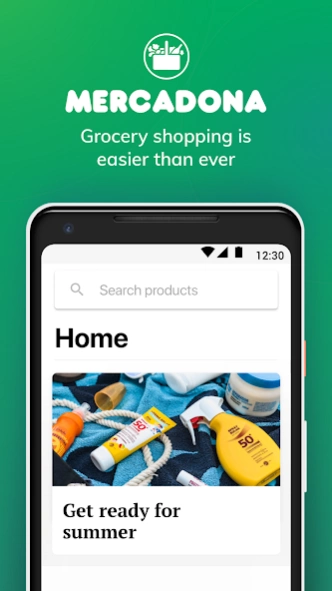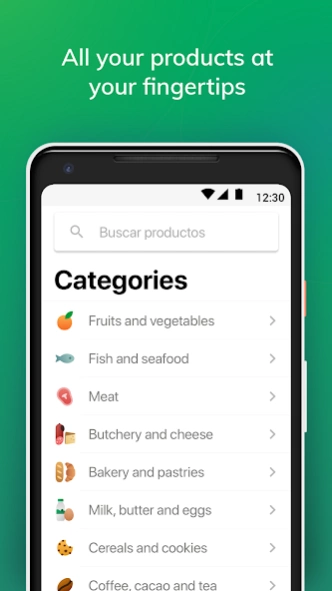Mercadona 278
Continue to app
Free Version
Publisher Description
Mercadona - Online Supermarket. Available in Valencia.
Mercadona’s app gives you access to online shopping in your usual supermarket. If you are within the postal codes where the service is already available, you may shop anywhere from your phone, fast and easy. This app allows you to see the detailed products, add them to your cart, review old orders, modify your cart depending on your needs and purchase your usual products without needing lists.
Among other advantages, the new online shopping service offers:
- Extended delivery schedule from 7:00 to 22:00, Monday through Saturday*.
- 1 or 2 hour time slots* for delivery so that your waiting time is minimized.
- Maximum quality and freshness guarantee because our 3-temperature delivery vehicles.
- Mercadona employees, who know best how to handle your products, prepare and deliver your order from the centre.
- High quality product photos.
- Check nutritional information, ingredients and allergens on the product images thanks to the zoom feature.
- Personalised attention through chat with customer services from 7:00 to 22:30 Monday through Saturday, as well as through the free Mercadona Customer Service number 800 500 220.
*Delivery days, schedule and time slots are subject to availability, depending on geographical area.
About Mercadona
Mercadona is a free app for Android published in the Personal Interest list of apps, part of Home & Hobby.
The company that develops Mercadona is Mercadona. The latest version released by its developer is 278.
To install Mercadona on your Android device, just click the green Continue To App button above to start the installation process. The app is listed on our website since 2024-04-26 and was downloaded 0 times. We have already checked if the download link is safe, however for your own protection we recommend that you scan the downloaded app with your antivirus. Your antivirus may detect the Mercadona as malware as malware if the download link to es.mercadona.tienda is broken.
How to install Mercadona on your Android device:
- Click on the Continue To App button on our website. This will redirect you to Google Play.
- Once the Mercadona is shown in the Google Play listing of your Android device, you can start its download and installation. Tap on the Install button located below the search bar and to the right of the app icon.
- A pop-up window with the permissions required by Mercadona will be shown. Click on Accept to continue the process.
- Mercadona will be downloaded onto your device, displaying a progress. Once the download completes, the installation will start and you'll get a notification after the installation is finished.